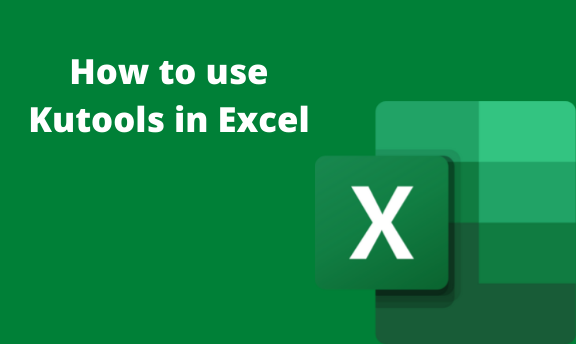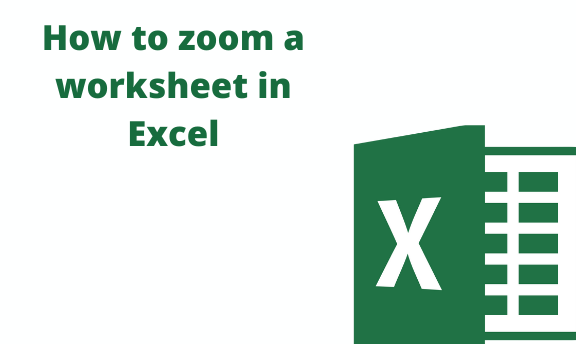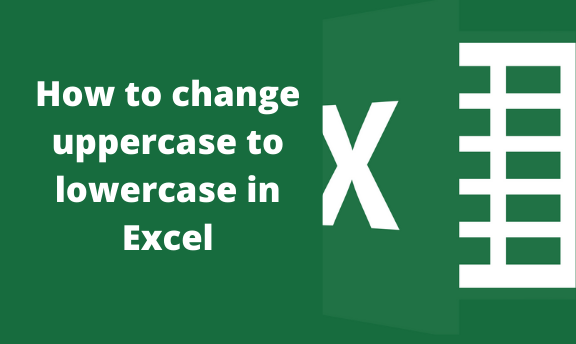How to delete duplicates in Excel
Duplicate values usually occur when the same values or a set of values appear in your excel worksheet data. Therefore, duplicated data is somehow common in excel worksheets. At times it may be useful. Sometimes it may prove unnecessary as it may make it harder for other users to understand it. Most times, having duplicate … Read more