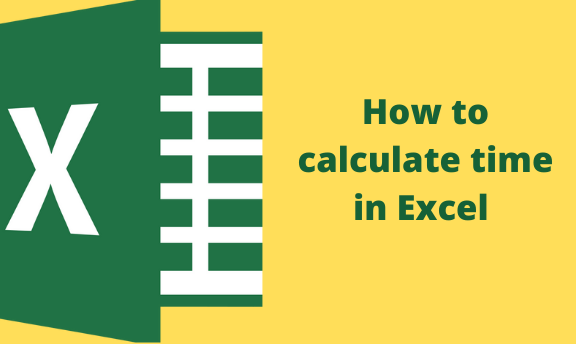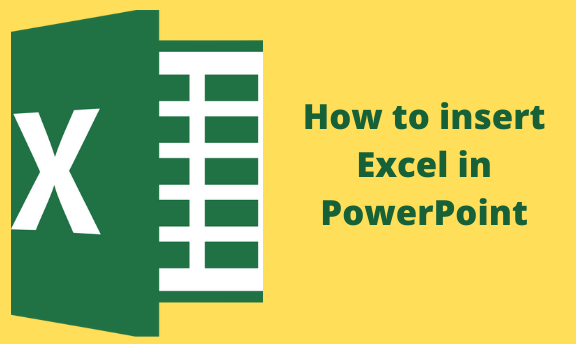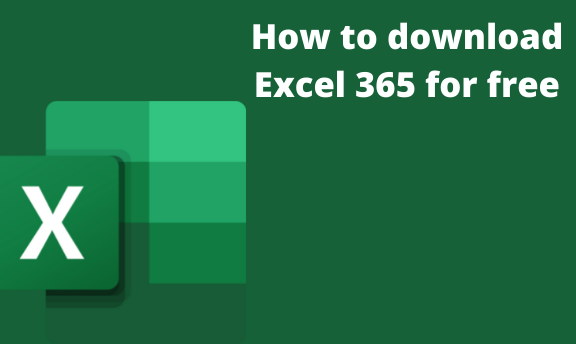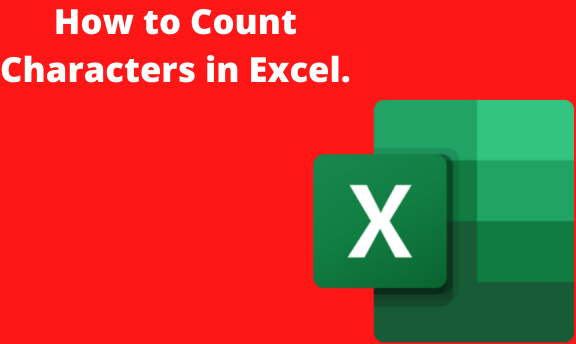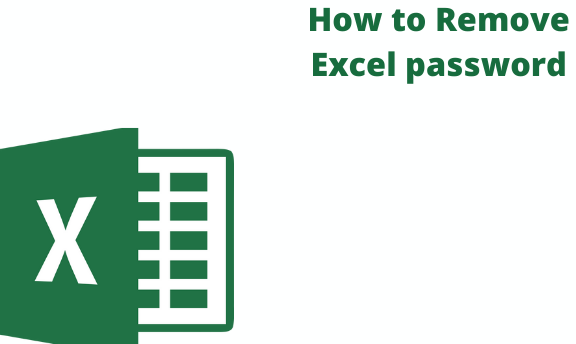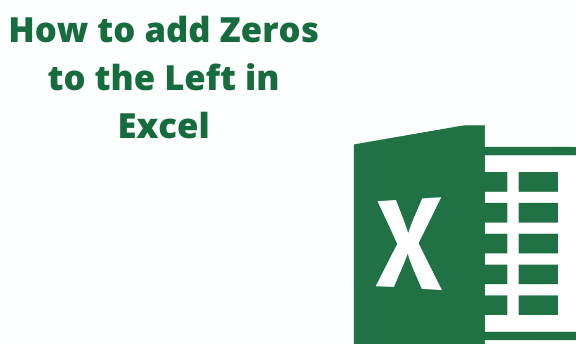How to add a Radio Button in Excel
A radio button, also known as an option button, is an input type that allows users to select from a list of pre-defined options. Radio buttons are useful if you want to limit the end-user to select a single option from a list. They are mostly used if the user does not have to choose … Read more