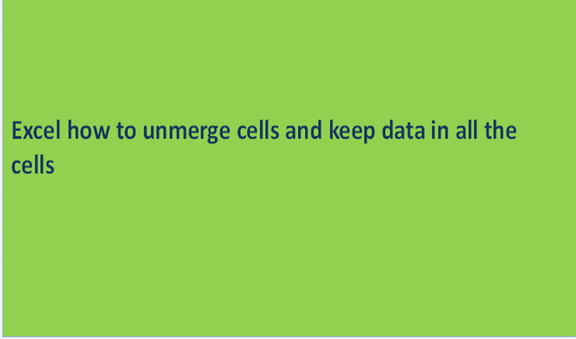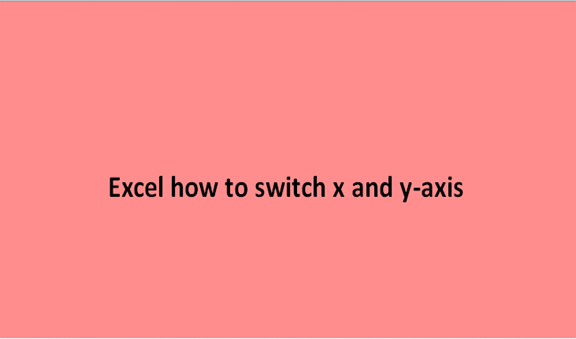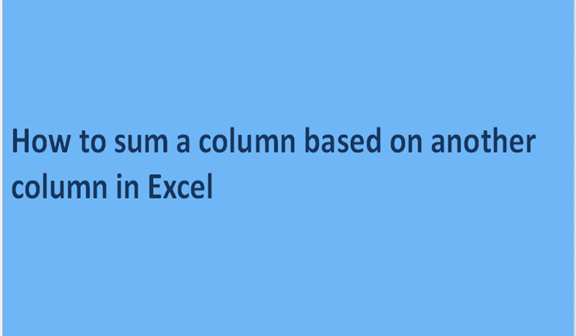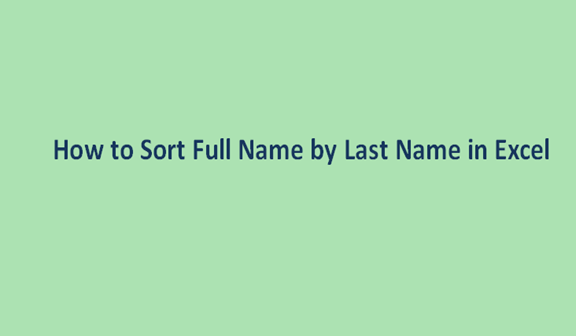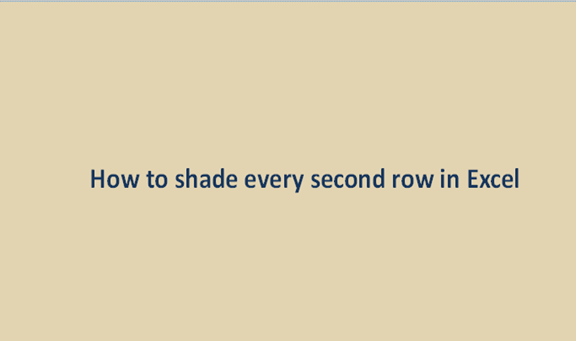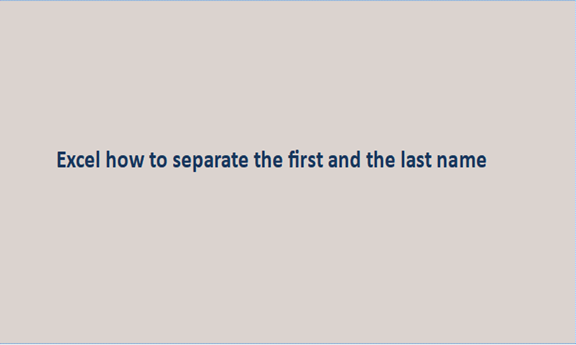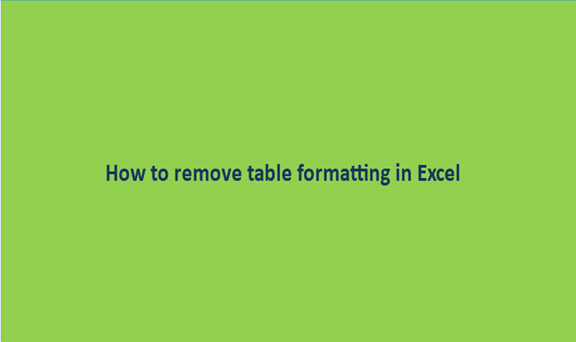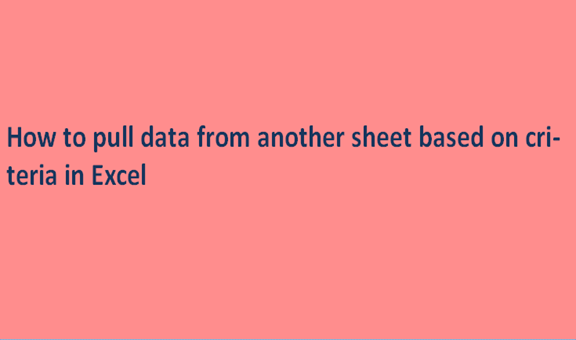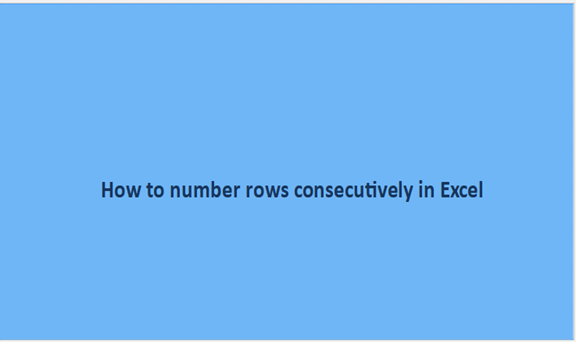Excel how to unmerge cells and keep data in all the cells
Merging is the process of combining data from the cells in an excel sheet. We often combine these data to make it whole and make it more meaningful and maximize space. The opposite of the same is to unmerge the data. This involves the process of re-doing the merge process. You obtain the single cells … Read more