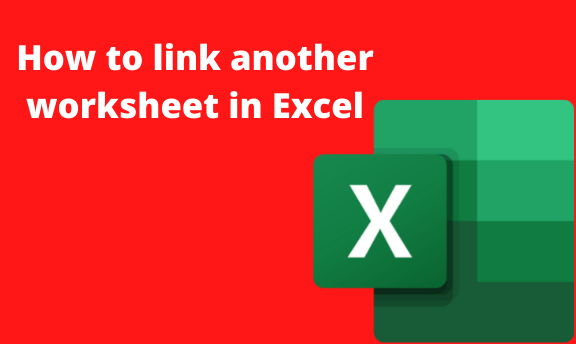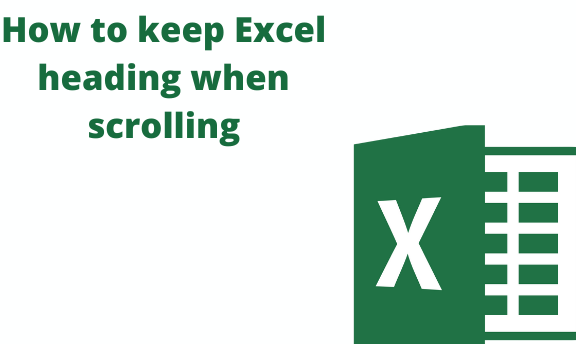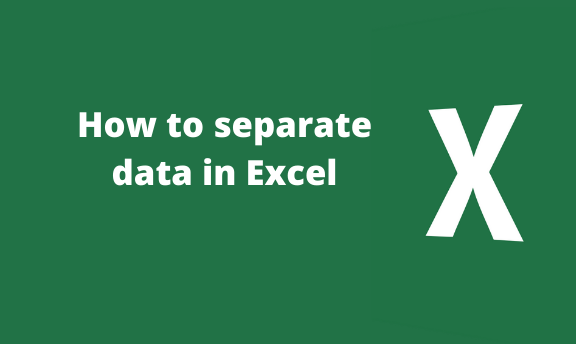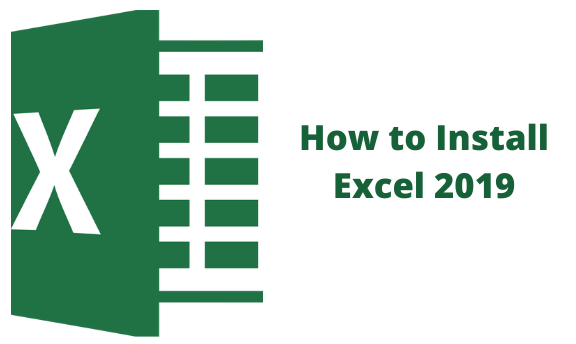How to link another worksheet in Excel
We usually link another worksheet in Excel by using Hyperlinks. These internal links in Excel help you to quickly jump to the necessary parts of the workbook without having to scroll through multiple worksheets. Excel also makes it easier to do external links by linking one worksheet to cells in another worksheet of a different … Read more