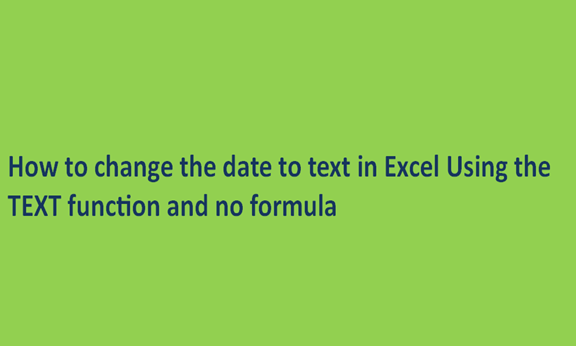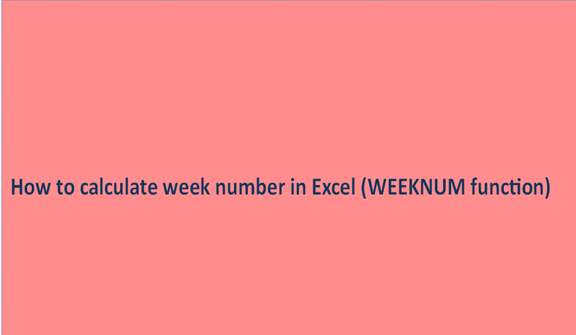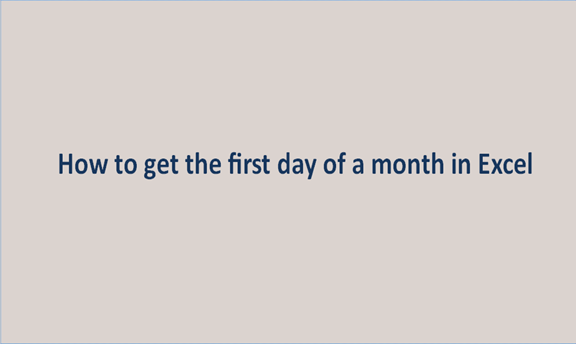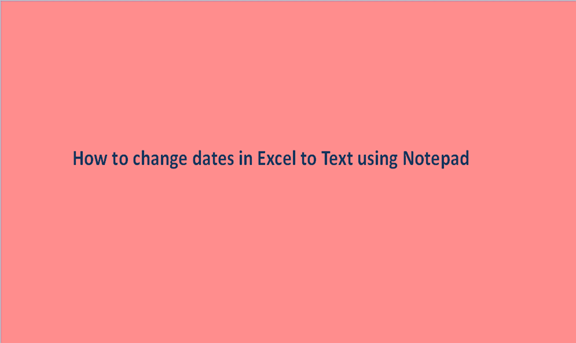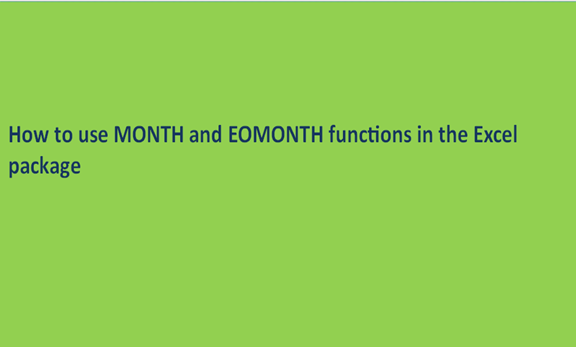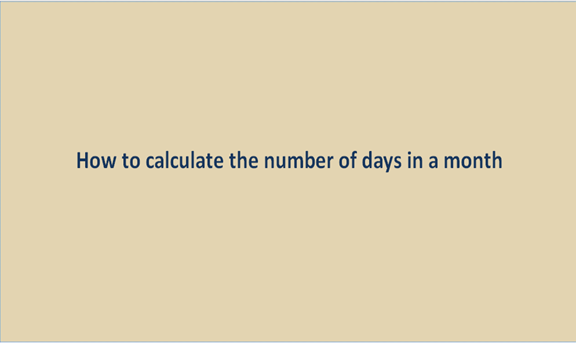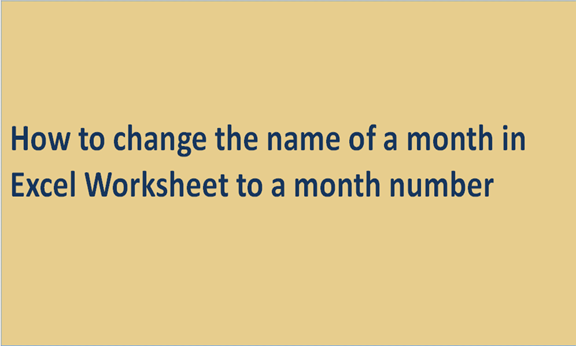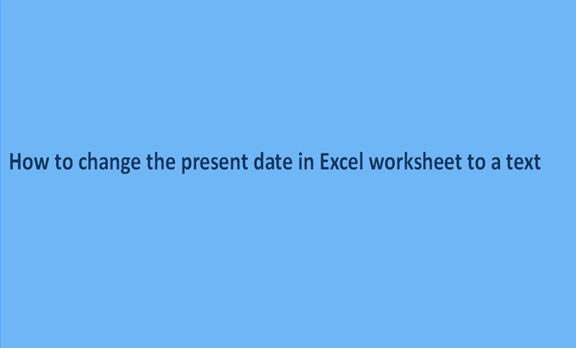How to change the date to text in Excel Using the TEXT function and no formula
Diverse methods were discussed in our last write-up on how to change dates into texts. In this article, the reverse will be discussed, i.e., changing dates to texts in Excel. In doing this, we will look at some formula methods as well as some non-formula methods. The TEXT function of Excel is uniquely built to … Read more