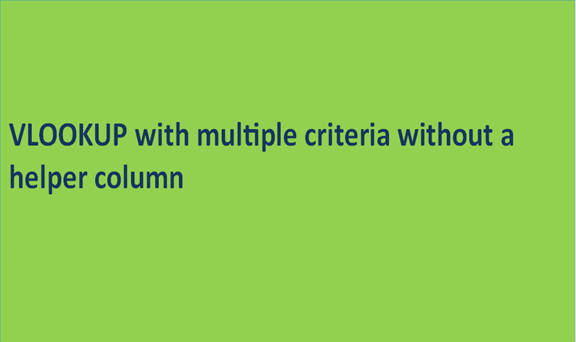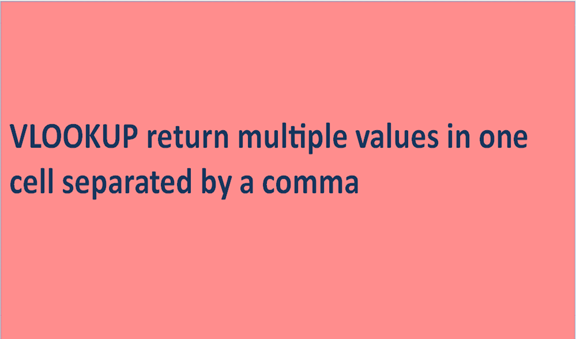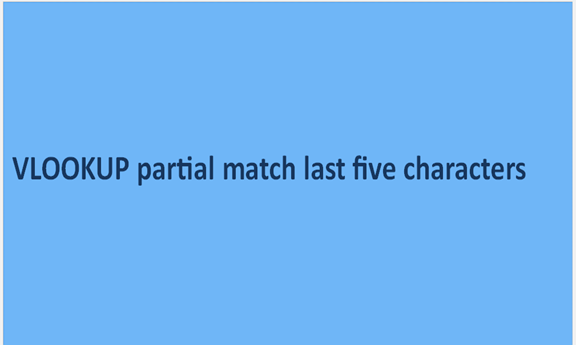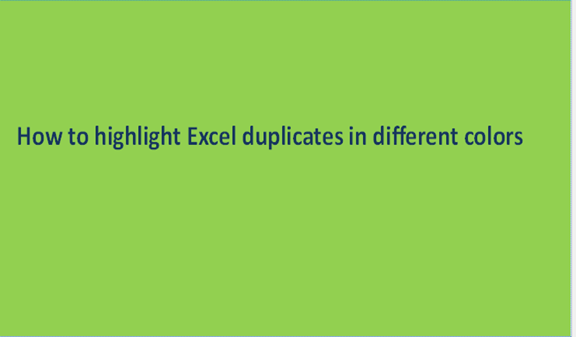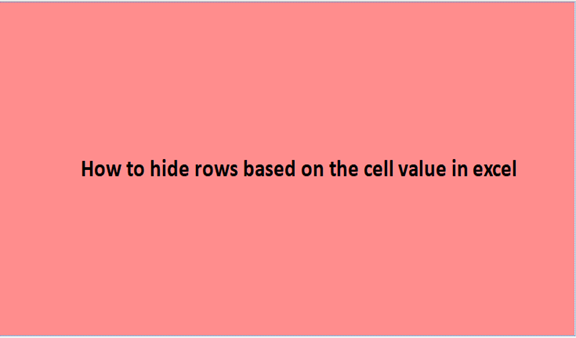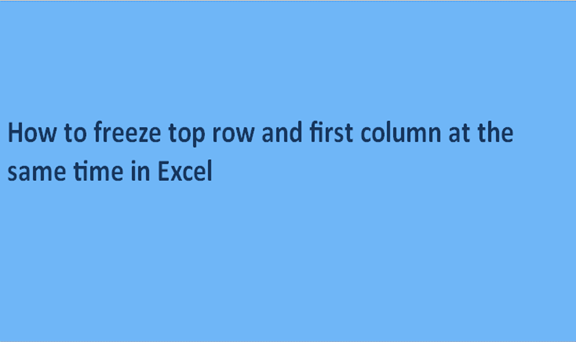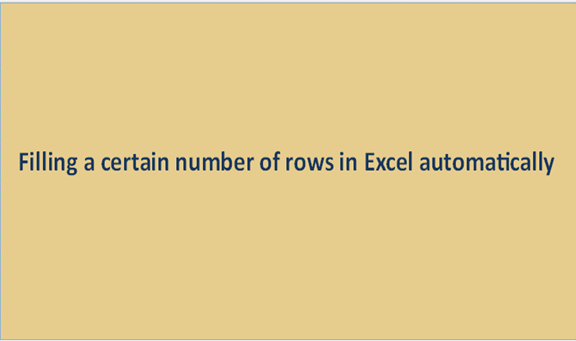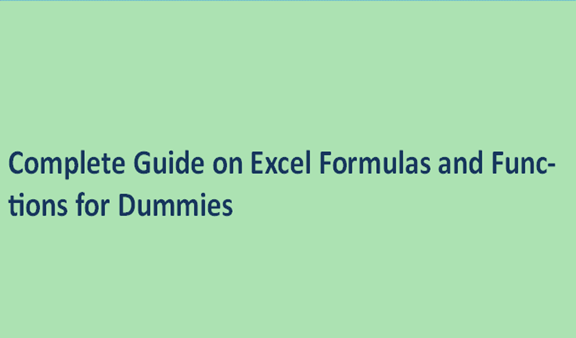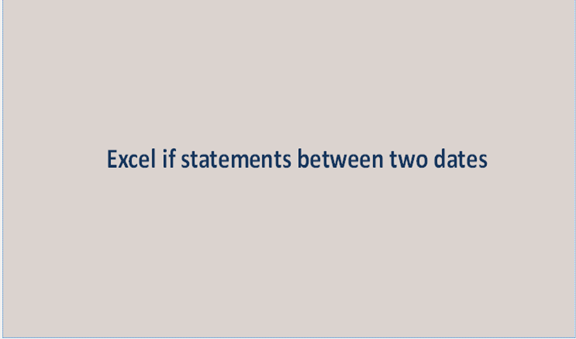VLOOKUP with multiple criteria without a helper column
The layout and the type of task to be performed is the key to how to execute tasks. Helper columns are essential when handling large groups of data because they separate or differentiate the results from the raw data. In the previous example, helper columns can be used to simplify the workload. In other cases, … Read more