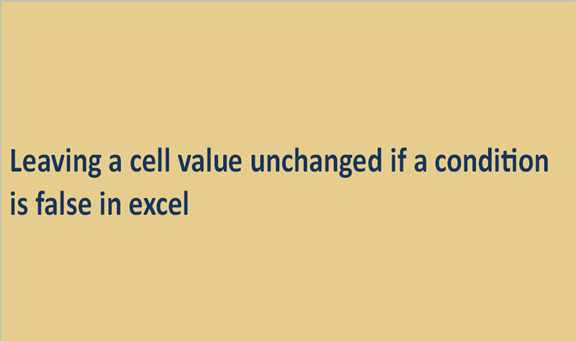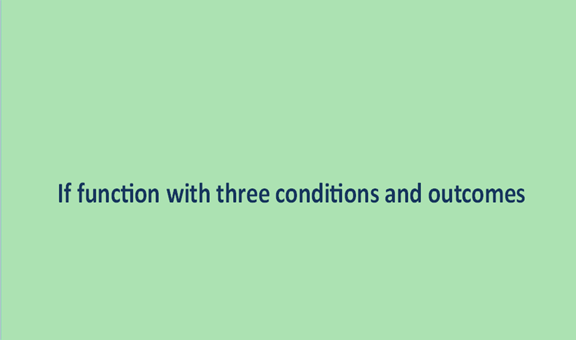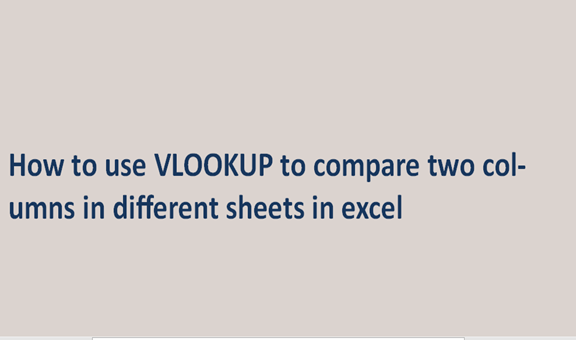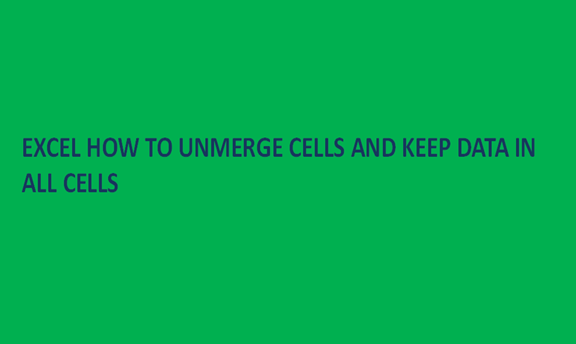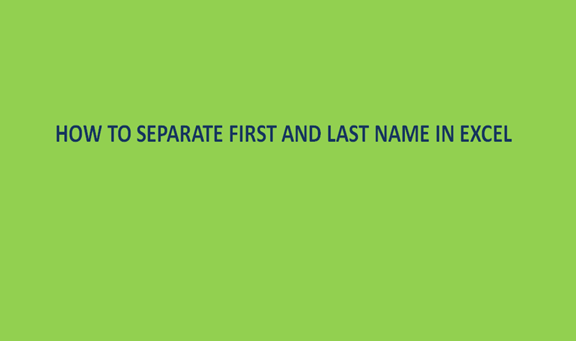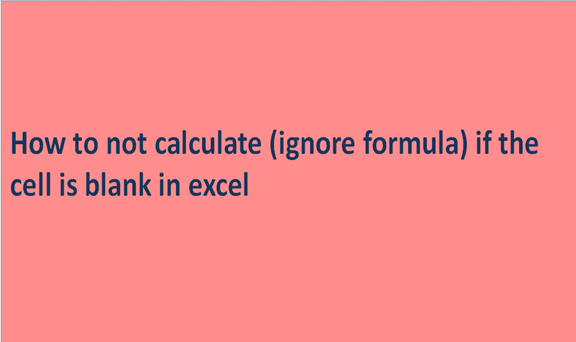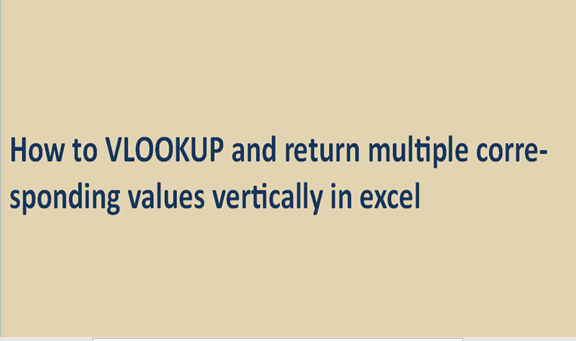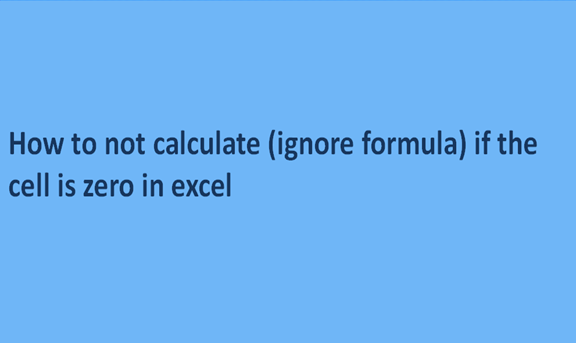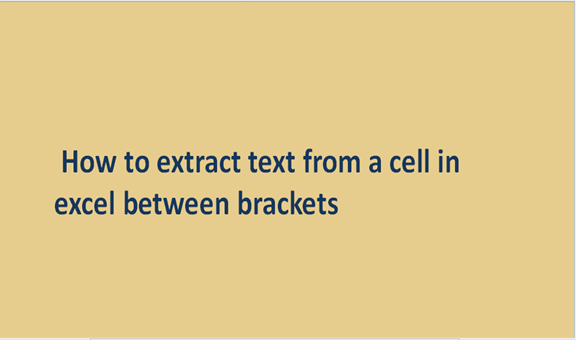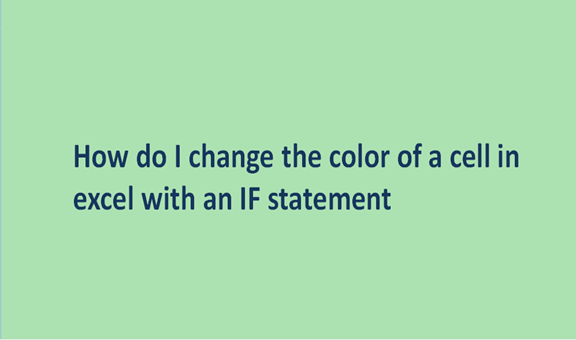Leaving a cell value unchanged if a condition is false in excel
Excel gives people the option to choose how their tasks should be accomplished. People compare data differently and in this way, they like to express their work differently apart from other people.in some cases, some people want that in cases where a condition is false or isn't met the cell value should remain unchanged. In … Read more