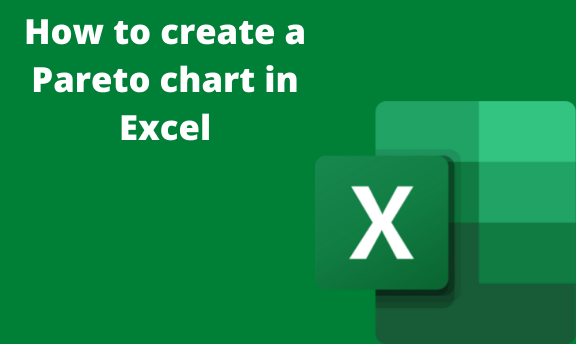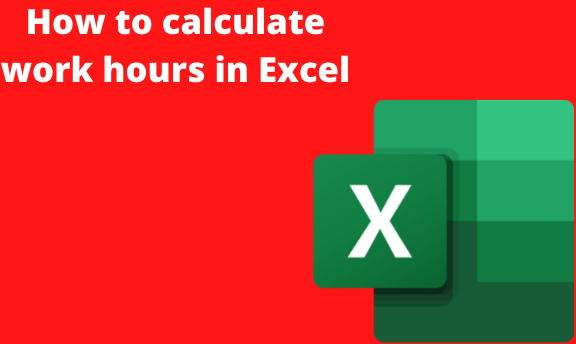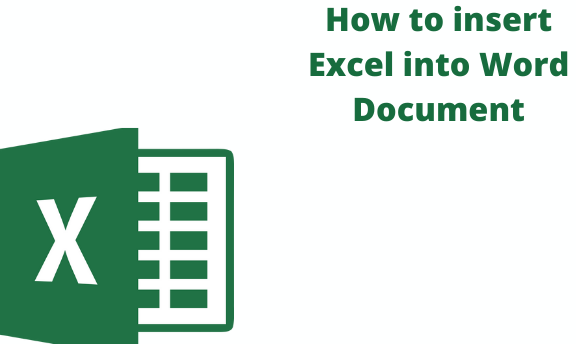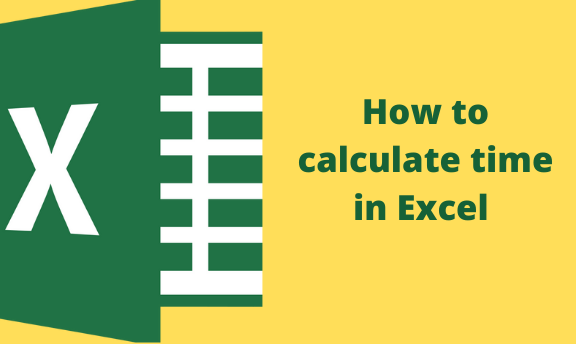How to add a Trend-line in Excel
A trend line is also referred to as a line of best fit. It is defined as a straight or curved line in a chart that shows the general pattern or overall direction of the data. A trend line is an analytical tool often used to show data movements over some time or correlation between … Read more