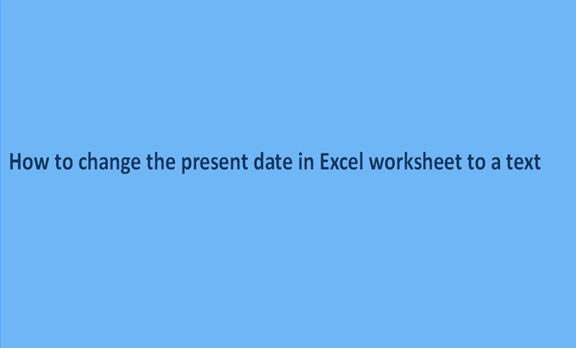How to change the present date in Excel worksheet to a text
If you're looking for a way to change the present date to a text, all you need to know is to make use of the TEXT function in Excel together with the TODAY function, which returns the present date, e.g =TEXT(TODAY(), "dd-mmm-yyyy") The outcome of this operation will display 08-Mar-2015. If you would love to … Read more