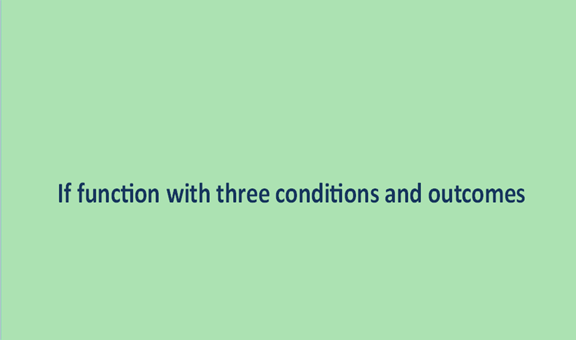IF statement function does offer a variety of options that we can choose from when we are trying to make a decision. In a case where there are 3 conditions the IF command is also applicable. By three conditions it means we have three different options to choose from. For example, a teacher grading students marks. It would be tiresome writing on each report form for a 45 pupil's class plus lots of energy would be wasted.
A simpler option would be using the 3 conditions i.e. good, average, and poor to grade the marks of these students depending on the marks each one of them achieved. These marks would then be replicated on the student's report forms perfectly. This is all enabled by the use of the IF statement and excel making it very simple, cost-effective, and efficient to the teacher. The data could also require performing of other commands entailed in the task altogether. The IF function helps also in performing these commands. The following are steps to achieve the required command;
Step 1
Open an existing excel sheet from your computer that you would like to work on. If you do not have a relevant record for this scenario, create a new as shown below.
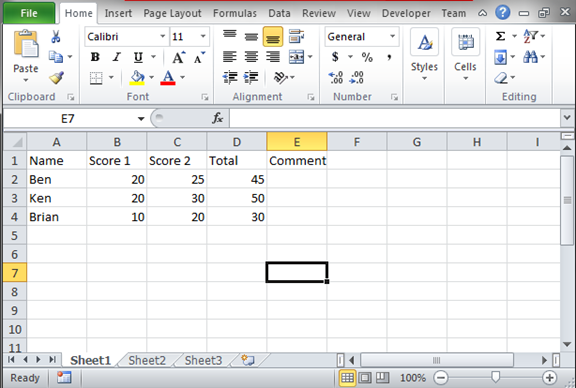
Step 2
With the above data set, we now need to use the IF statement with more than one condition. All the conditions will return a different value. The formula to use will be; =IF (D2>=50, "Good", IF (D2>40, "Satisfactory", "Poor ")). The cell values will change when you calculate the comment for a different cell. In other words, cell D2 from the formula is dynamic. After executing the formula, you will have something like the one below.
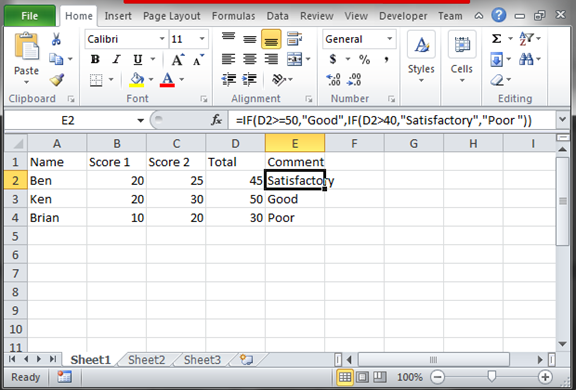
The outcomes from the IF conditions are good, poor, and satisfactory.