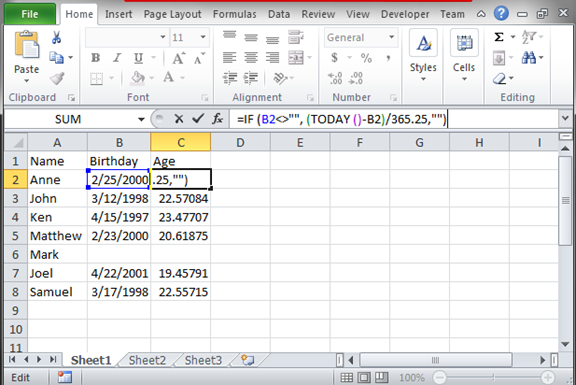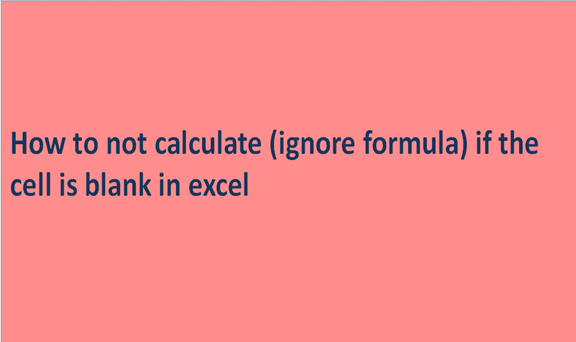Missing data can be very pivotal in the normal running of businesses. A missing essential part of data can cause a lot of harm to a firm if there was missing data. For example, a teacher can be recording, grading, and awarding students depending on their marks. In case any of the students have missing marks it should be noticed.
This is some of the crucial data that requires to be handled step by step some for the people can sum up the total as a whole instead of individually if such is done then the student who has a missing mark won't be awarded because it won't be noticed. After all, the data was sent and calculated as a whole.
But if they use the IF command and set the command that in case of a blank the cell should remain blank even after calculation then it could be easier because in such a case the student's cell remains blank enabling clear distinction from the rest hence the teacher could find out what happened to the missing marks. If the IF command requires the above requirements the following are the steps in accomplishing such a task;
Step 1
Open a blank excel sheet and record some general data into it like the one below
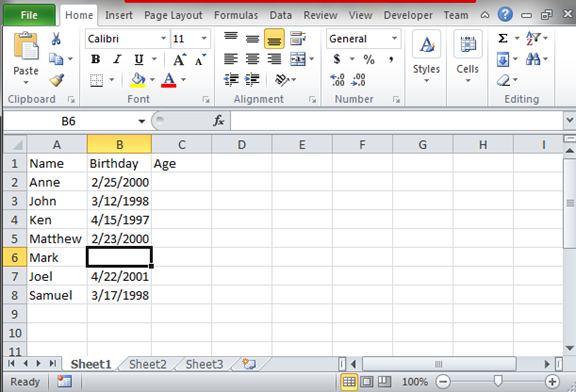
Step 2
We need to avoid the calculation of the blank cells or avoid using the formula. To do this, enter the formula in your preferred result cell and then drag the fill handle to the range where you want it to be. The formula will calculate the ages and ignore the blank cell. The formula we use is =IF (B2<>"", (TODAY ()-B2)/365.25,""). The cell B2 can be replaced with any other cell value. Because in our case we are using the fill handle, the initial formula above will just work fine.