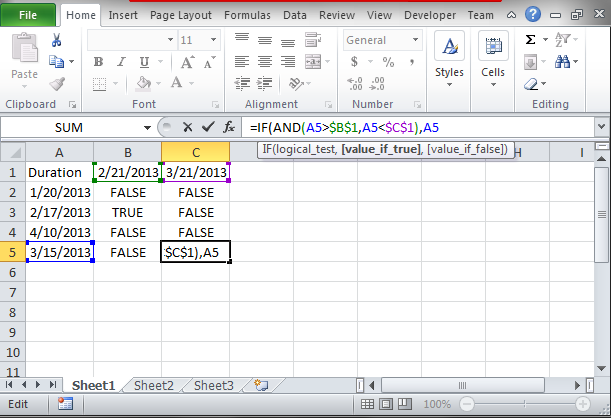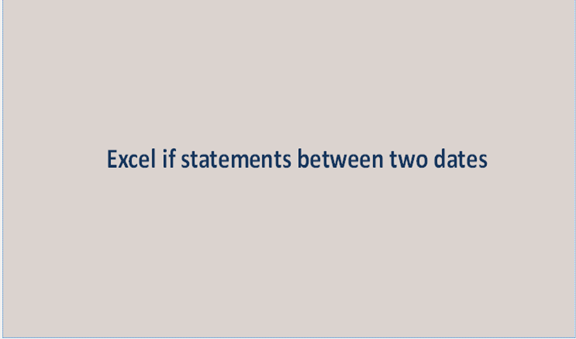There is a wide range of formulas you could use; one could use the simple ways or one could go through the long way to find a particular date at a different time. To test whether a date is in a date range you need to ask two questions: is the date equal to or after the start date and is it equal to or before the end date.
Since dates and times are stored as numbers, it becomes a relatively easy task to simply compare the numbers to determine which is higher or lower and if something is between the high and low. You don't have to limit the resulting output from the model to only numbers. You can also use numbers instead of text in comparing this data for example ranging the dates on a range of weeks e.g. 1 for week one,2 for week two. This helps in the identification of these dates which are in between these dates. We can follow the following steps involved in using the IF statements between two dates.
Step 1
Open an excel record that you would like to work on between the dates. You can as well as create a new excel sheet data record like the one shown below.
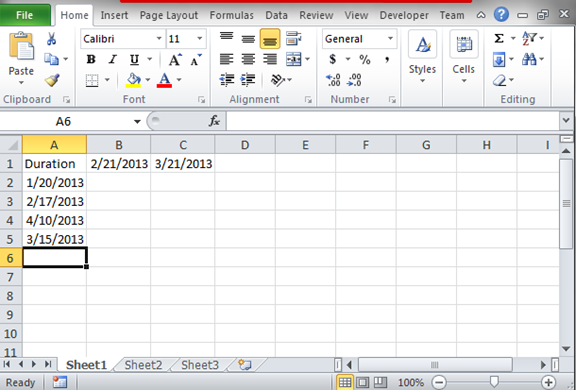
Step 2
From the above data records, we want to compare if the date in column A falls under the dates in either column B or C. To have that done, we need to use the IF statement. This statement will return either a true value if the date falls under the given dates or a false statement if the date is out of range. With the IF statement, you can get two outcomes that are the true outcome and the false outcome. The formula used has dynamic values like those of the cells. You can use a different call anytime.