Excel functions perform various mathematical calculations of a range of cells. The MAX and AVERAGE functions in excel are mostly used in a dataset range. The MAX function is used to find the largest number within a given dataset. On the other hand, the AVERAGE function is used to find the average value of a total amount. The function will find the value of numbers in a particular cell and return a mean value.
In this article, we explain to you how to find the maximum and average values of a given data set.
Steps to find the Average value in Excel
In excel, the AVERAGE function uses the same arguments as the SUM, MAX, and MIN functions. The AVERAGE function will use the syntax formula;
=AVERAGE (number1, [number 2], […])
The number arguments are usually between 1 and 30 numeric arguments.
1. On your computer, open your excel worksheet.
2. Select the cell below or right of the values that you want to find the average.
3. Go to the main menu.
4. Go to the Editing group and select the Auto Sum Tool.
5. You will see a drop-down list with different functions, select Average.
6. Afterward, you will notice that Excel automatically gives you an average value.
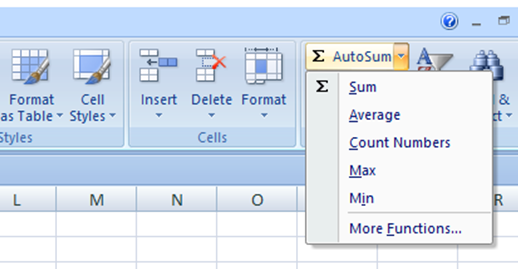
Apart from this, you can use a slightly different method to find the average value. First, select the cell you want to average, then you will go to the Editing group and select the Auto Sum option. On the given drop-down list, select More Functions to open a dialog box. In the Insert Function dialog box, choose Average. Afterward, click OK. In the Functions Arguments box, enter your range of cells and click OK.
You can also calculate the average by typing in manually the formula in the cell where you want your results displayed. Here, you will start by typing the equal sign followed by the word AVERAGE. Next, you will open a bracket where you will type in your cell range or select the range of cells using your cursor. Next, close the bracket and press Enter to get your average value.
Steps to find the maximum value in excel
When calculating the MAX value in Excel, we look for the highest value in a specified set of data. The function uses the syntax formula;
=MAX (number1, [number2], […])
Where;
The number can be represented by any numeric value, named range, or array.
1. First, type in the max formula in a cell. Type =MAX(
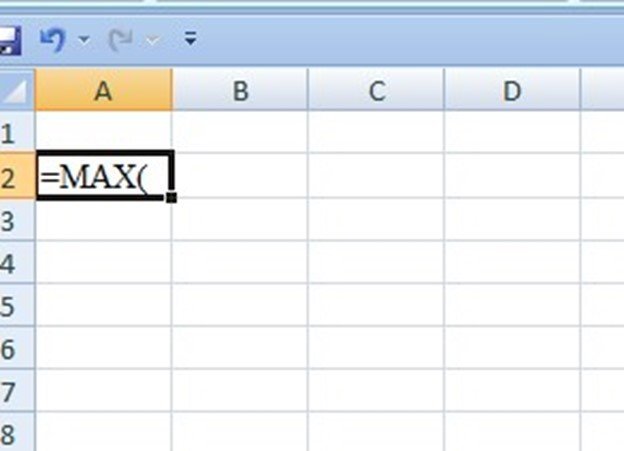
2. Using your mouse, select a range of numbers within your worksheet.
3. Close your brackets.
4. Press the Enter key.
In case your dataset's values are in a contiguous row or column, you can use the Excel type in your formula without having to do it manually.
- In your open excel worksheet, select the cells with your numbers.
- Go to the Home tab in the main menu. Under the Formats group, click AutoSum.
- From the drop-down list, click Max. Afterward, Excel will insert a ready-to-use formula below your selected range.
Note;
Empty cells are usually ignored when calculating the maximum and average values
