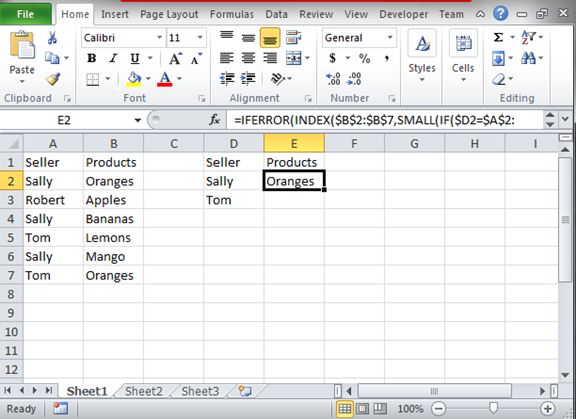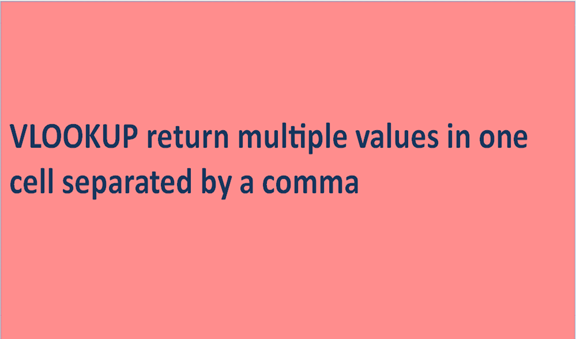The layout of this type of presentation becomes different. In this case, it is used where more options are related hence they could be merged into one cell making the work look easier to interpret and understand. It solves multiple values whereby they can be combined in a single endless cell. The use of the coma is to continue the endless list. This becomes simple because one uses more values and is not limited.
The values become assigned to a particular cell or a name in the database. For example in a firm where they sell phones. The different types of phones have different price tags e.g. techno, Samsung, and iPhone so if a salesperson delivers these phones how do we know the number sold and types sold this could be achieved through this way.
By merging the tables of each salesperson for the types of phones sold makes the work more understandable because each salesperson is allocated the phones sold after the data is merged. The following are the steps used in performing this task;
Step 1
Open the excel sheet record that you need to get multiple values from. If you have no such records, you can create a new excel record like the one below.
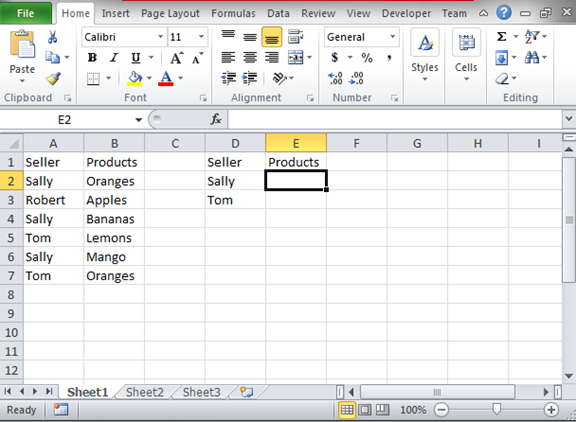
Step 2
Having the above data set ready to use, we can now look for the values from the products column and match them with the seller names. The products will appear in one cell and they will be separated by commas. To achieve this, write the following formula in the result cell E2. The formula will look for values that match Sally and print them in the cell E2. The formula is =IFERROR (INDEX ($B$2:$B$7, SMALL (IF ($D2=$A$2:$A$7, ROW ($B$2:$B$7)-2,""), COLUMN ()-4)),"")