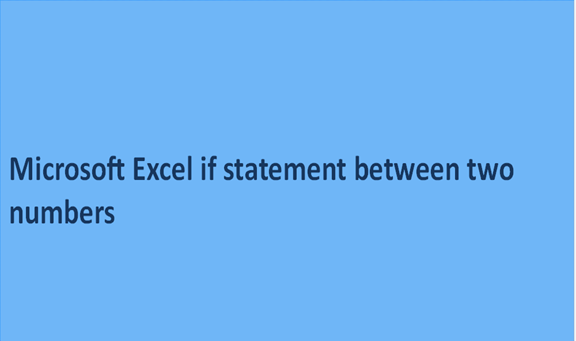Functions enable easier solving of tasks. It carries away the load from the person accomplishing the task. Functions act as modes of transport to the required destinations. Different destinations have different modes of transport and that's the case in assigning tasks. The type of task a person has offers the directive on what kind of function to use to accomplish the task. Reaching the required destination is the equivalence of accomplishing the task.
The IF function checks whether a condition is met and returns one value if true and another value if false. It's used in various ways like grading of people e.g. pass, fail, average, or could be used in rankings like high or low. Depending on the task at hand the remarks change and are a variety to choose from this makes it interesting because people could use the remarks they like depending on the occasion. For example when comparing two numbers whether they are greater than or less than a certain limit this makes it easier to identify the true or the false answer. The following steps lead to the above:
Step 1
Record some general data in a blank excel sheet if you do not have any existing records. An example is the one below.
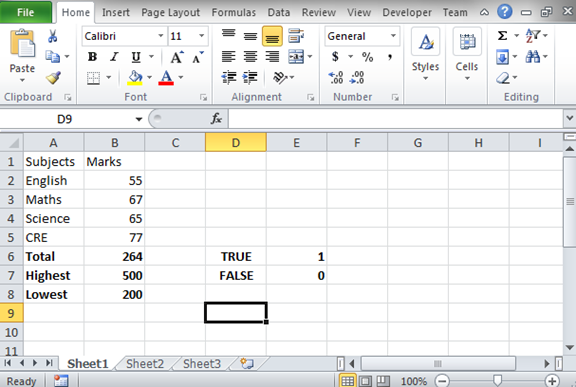
Step 2
In the above data records, we need to find whether the total marks scored are either greater or equal to the highest score or they are lower or close to the final score. To do this, we use the IF statement to compare the values. The numbers that we are comparing in between is the highest and the lowest scores. The Boolean functions true or false will be used to confirm the validity of the statements. Enter the following formula in the result cell E8 and click on enter to execute. =IF (AND (B6<=B7, B6>=B8), E6, E7).
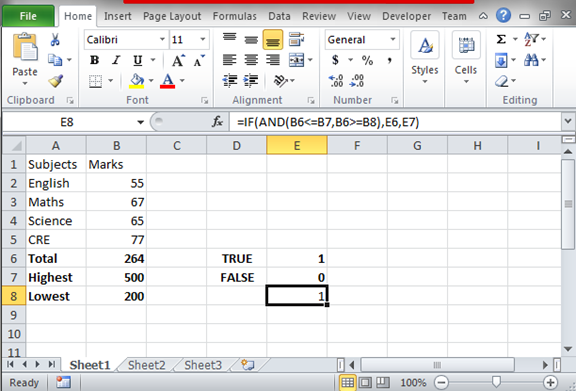
The formula has returned a true result, this is to mean. The total score is less than the highest score but greater than the lowest score.