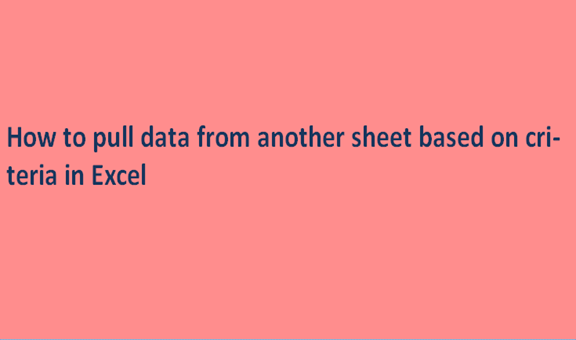When working with excel sheets, you may have similar data that you are working with and which are in different excel sheets. Such data can be pulled from one of the sheets to another. This will save time taken to write data in the columns or rows again. To pull data from one excel sheet to another is the process of taking the data to be it in a column or a row to another excel sheet.
Once we pull values from another sheet, which is commonly done, we can save on time taken which we would otherwise keep in inserting the values in columns or the rows. Errors are minimized because while inserting the data all over again you may end up omitting some values which will cause issues in the data set. We have several procedures to follow to pull data from other sheets; the steps involved include the ones below;
Step 1
First of all open a new excel sheet, in sheet 1, insert data as in the case below.
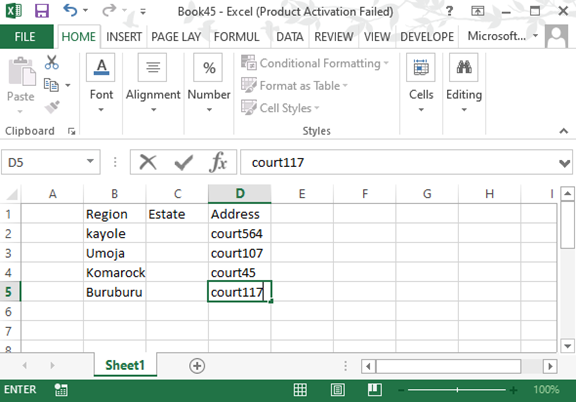
Leave the column with the estate as the header empty.
In sheet 2, enter the data as follows and save the excel sheet as "sheet2"

Step 2
Having our sheets set with data values, we now will try and see if we can pull the values from sheet 2 to sheet 1. We have a function that we are going to use; VLOOKUP function. This function will help us pull data values from sheet 2 to sheet 1 you can also pull data values from any other sheet you wish.
The formula that we will write on the formula bar of sheet 1will be; = VLOOKUP (B3, 'Sheet 2'! $B$3: $C$6, 2, 0). This formula on the values of column B will keep on changing because B3 is only the first cell.