This has to do with bringing out a name of a month from a specific date in Excel. As a core excel user, you are bound to come across a situation where you need to extract the name of a month from the date while working on excel. This tutorial will serve you the pertinent steps briefly and concisely.
In order to get the name of a month other than the month number, the TEXT function is used but with another date code:
=TEXT(A2, "mmm") – returns another date in an abbreviated form, e.g Jan – Dec.
=TEXT(A2, "mmm") – returns the name of a full month, e.g., January – December.
Formulas of TEXT function used in getting the name of a month from date in Excel.
Converting date to month in your Excel Worksheet is not compulsory. You can as well decide to only show the name of a month instead of displaying the whole date. In doing this, no formula is needed.
In order to access the Format cells dialog, you click and choose a cell(s) with accurate dates, press Ctrl+1. The Number tab will appear; you choose Custom and input "mmm" or "mmmm" in the Type box provided depending on whether you want abbreviated or full names of months. With this, your entries are accurate and can also be used for other formulas and calculations using Excel. If you want to know more about inserting a date format of your choice, you can check Creating a custom date format in Excel.
Showing the name of a month rather than a date: Changing the number of a month to the name of a month in Excel Worksheet
Imagine having a set of numbers (1 to 12) in an Excel package, and you would love to change these numbers to the names of months. You can make use of any of these formulas:
1. In returning the name of a month in an abbreviated form (Jan – Dec)
=TEXT(A2*28, "mmm")
=TEXT(DATE(2015, A2, 1), "mmm")
2. In returning the name of a month in its full form ( January – December).
=TEXT(A2*28, "mmmm")
=TEXT(DATE(2015, A2, 1), "mmmm")
"mmm" – 3-letter abbreviation of the month, such as Jan – Dec
"mmmm" – month spelled out completely
"mmmmm" – the first letter of the month name
Changing the number of a month to the name of a month in Excel: How to perform this function
When this formula is used together with format codes of months, i.e., "mmm" and "mmmm," the number 1 is seen as Day 1 in January 1900, present in January, February, March, etc., in Excel. These codes show only the name of months in Excel.
You can achieve this by using two formulas. The first is the DATAVALUE while the second is MONTH.
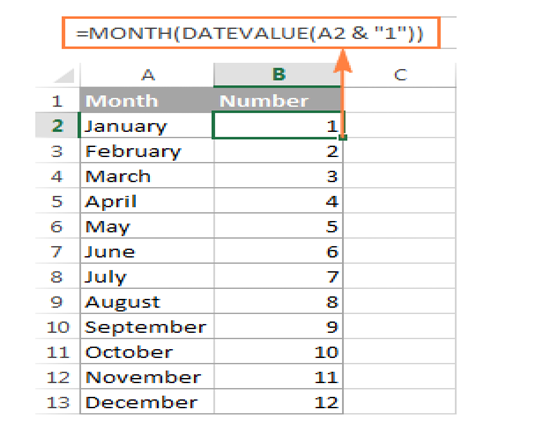
Some dates can be stored as text, but The DATAVALUE function converts them to serial numbers. Excel easily understands these serial numbers.
The numbers are extracted from the date by the MONTH function. Here is the formula:
=Month (DATEVALUE (A2 & " 1")).
In this case, the name of the month you want to convert to a number is stored in cell A2. The "1" is attached so that the DATAVALUE can decipher that it's a date.