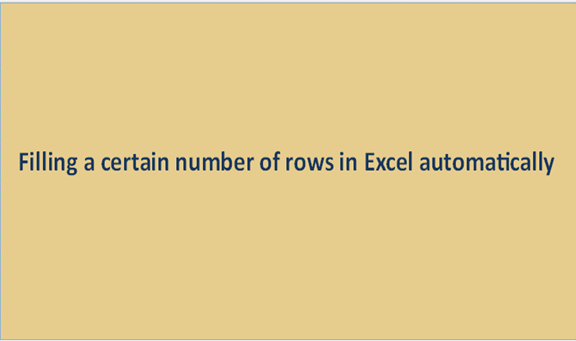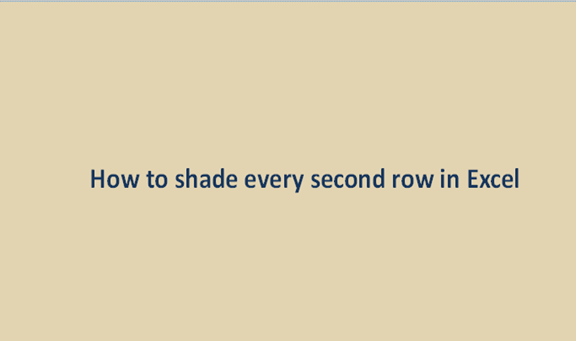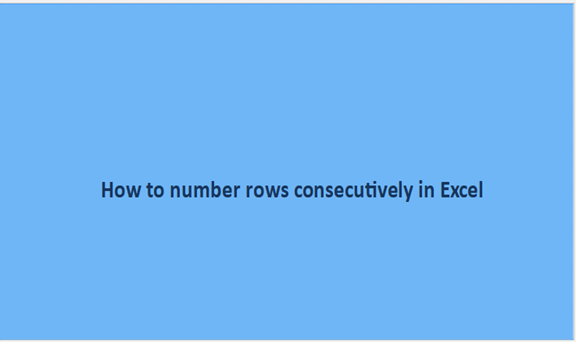Filling a certain number of rows in Excel automatically
There is an easy way of filling numbers in a row avoiding the manual way of filling which can be tendinous and tiresome or even cause an error of skipping an empty cell without numbering it. Below are some of the ways in which one can fill a row automatically. 1. Select the row that … Read more