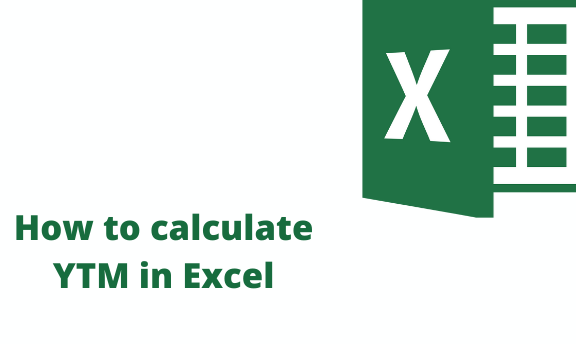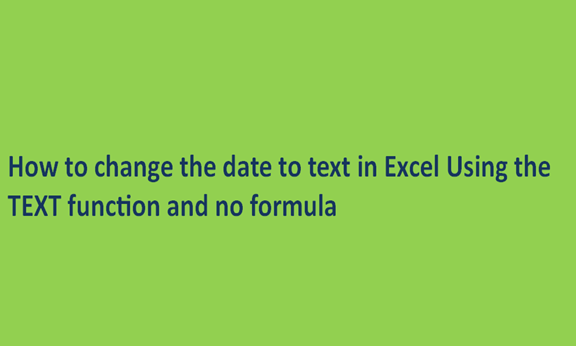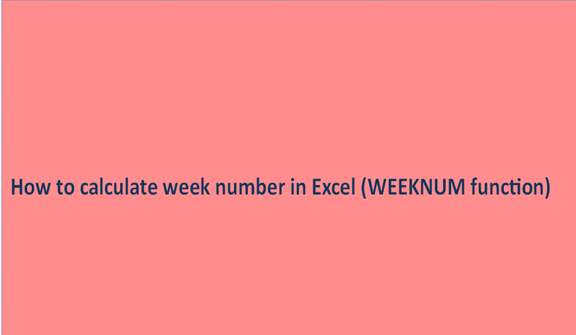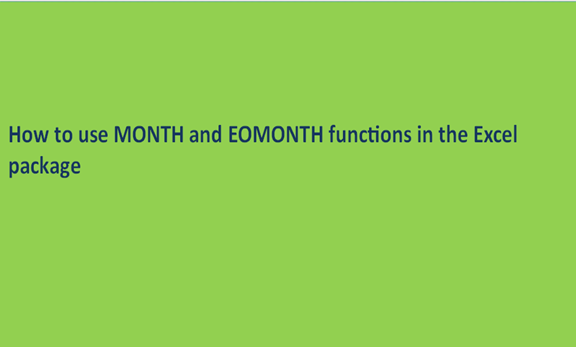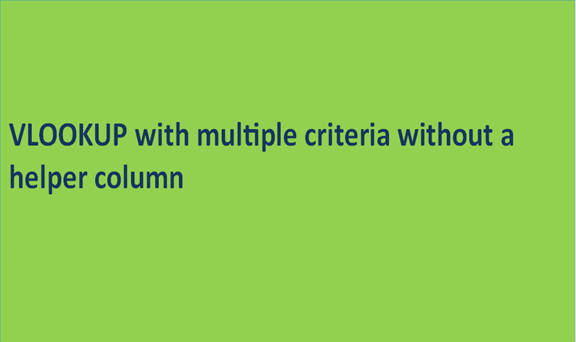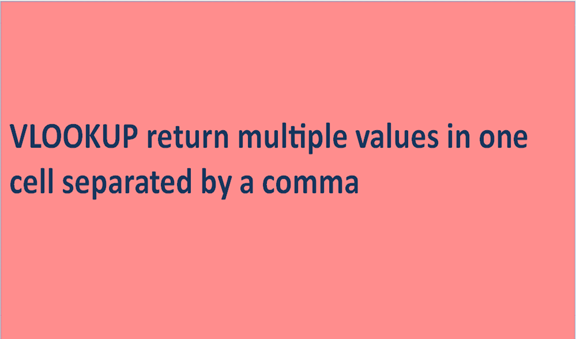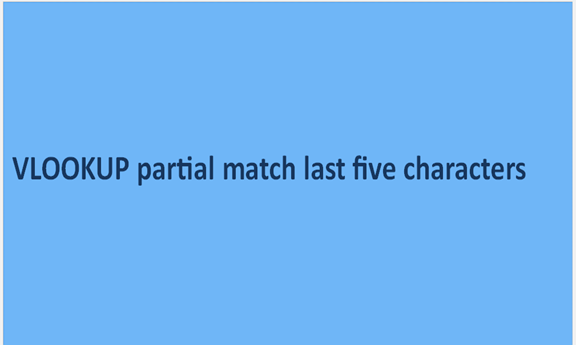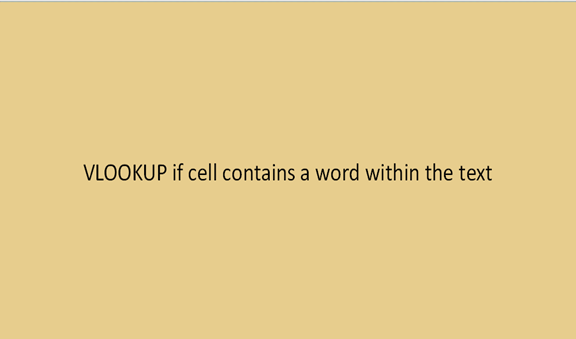How to calculate YTM in Excel
Yield to maturity (YTM) in excel is a function in excel that gives back the yield to maturity of a bond when given its current price, Principal amount and coupon rate, and payment frequency in a year. It can also be understood as the return a debt holder gets by investing in security at its … Read more