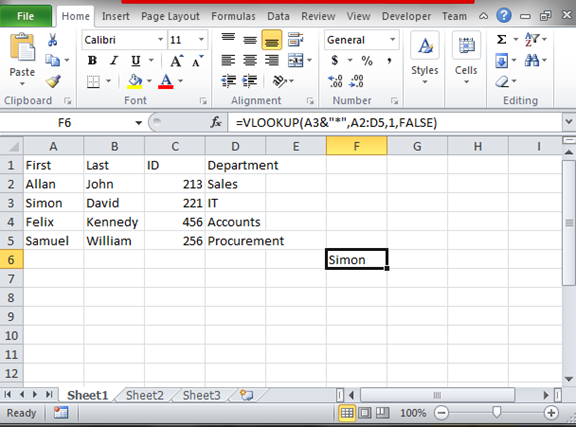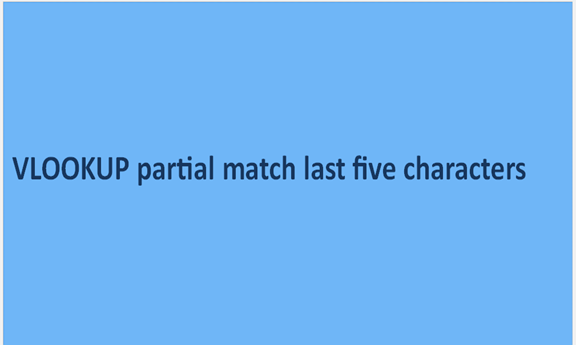Writing content will involve in all aspects the use of multiple letters or words with the same meaning. These matches are no offense to be there in the content that you are writing because it is common and it will keep on happening. The same case of having multiple matches happens also when we are using the excel sheets. You will find that multiple columns, rows, or the cells have the same values or even the same names. It is common because even humans share names. A common example is when you want to extract names from a list based on the last five characters.
Now that we know excel sheets may have multiple matches, we can try and see if you can extract those matches into separate rows aside from the original data set. For this partial match, we are going to use the VLOOKUP function. This function looks for partial matches from the selected range and gives the output in a different cell. To use the VLOOKUP function there are a couple of steps to follow. These steps are discussed below.
Step 1
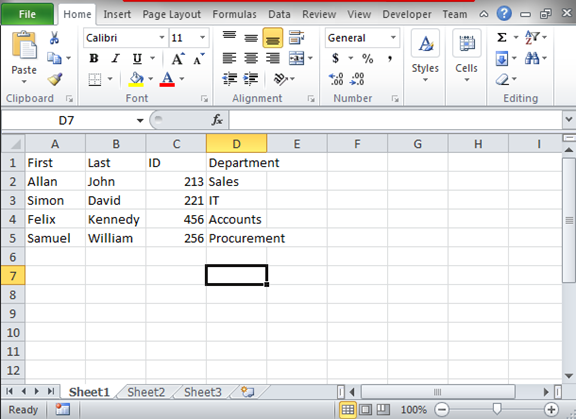
Step 2
From the data set above, we need to obtain a partial match of the last five characters. The formula to achieve this is; =VLOOKUP (A3&"*", A2: D5, 1, FALSE). From the formula, the function we are using is the VLOOKUP. The cell range we are interested in is cell A2 to cell D5. The number one stands for the column we are performing the lookup. If you execute the formula, it will output any name on the list with five characters. You can try any other column by changing the value "1" to any other number.